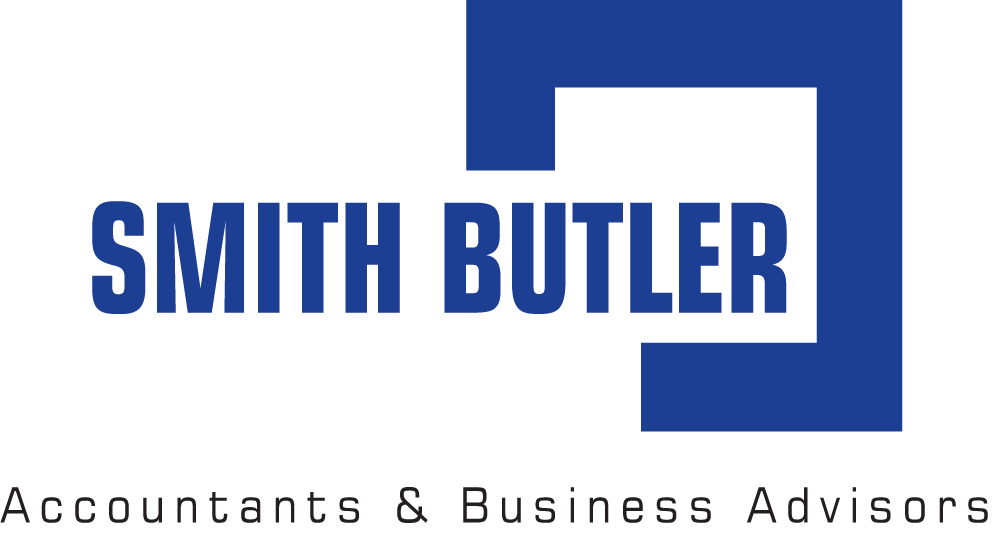If you employ staff, you’ll need to make sure they’re paid correctly and that they’re paying the right tax and National Insurance contributions. This is the case even if you’re the only employee as a limited company director.
You’ll usually need to do this by operating HMRC’s pay as you earn (PAYE) system – either by yourself or through a payroll provider.
A payroll professional will help you to set up PAYE smoothly, make sure you meet all your obligations to HMRC, and save you and your team the time of running this process.
But if you do decide to run it yourself, you’ll have a series of steps to follow.
1. Register as an employer
First of all, you need to let HMRC know you’re taking on staff. This must be done before the first payday.
When you register as an employer, you’ll receive a login for PAYE Online: a service that lets you check and pay what you owe to HMRC, as well as view your payment history, tax codes and other employee information.
Unless you’re exempt for specific reasons, you’ll be required to carry out payroll reporting online.
2. Choose your software
Next, you need to decide which software you’ll run. Your software will help you to:
- record employees’ details
- calculate pay and deductions
- report to HMRC.
HMRC has a list of recognised payroll software to choose from.
3. Collect and keep records
You’re required to keep records of payroll information including what you pay your employees, the deductions you make, reports and payments to HMRC and more.
You must keep these for at least three years from the end of the tax year they relate to, and they need to show you’ve reported to HMRC accurately.
4. Tell HMRC about your employees
Whenever you take on a new employee, you need to tell HMRC about them by including their details on a full payment submission (FPS) the first time you pay them.
5. Record, pay, make deductions and report
Now to start running PAYE. Each time you pay your employees, use your software to record their pay. This includes:
- salary
- wages
- statutory payments (sick pay, parental pay)
- holiday pay
- certain expenses and benefits
- tips, bonuses or commission
From this total, you’ll need to make certain deductions:
- tax
- employee’s National Insurance
- student loan repayments
- pension contributions
- payroll giving
- child maintenance
You’ll then need to calculate the employer’s National Insurance that you’ll pay.
Finally, produce payslips for each employee and report their pay and deductions to HMRC in an FPS.
6. Pay tax
In the next tax month, you’ll be able to view the tax and National Insurance you owe on your FPS.
To claim any reductions on this – for example on statutory pay, the employment allowance, or construction industry scheme deductions – you’ll need to send an employer payment summary by the 19th of the tax month after the one you reported for.
Your payment to HMRC then needs to be made by the 22nd (or the 19th if you’re paying by post).
Get in touch
We’ve given a very simple overview of this topic here – there’s plenty more to think about when setting up and running PAYE and lots of different factors that could affect the way things are run.
We can take all of this on for you with our payroll and year-end returns service, or give you support where you need it. Talk to us to find out more.