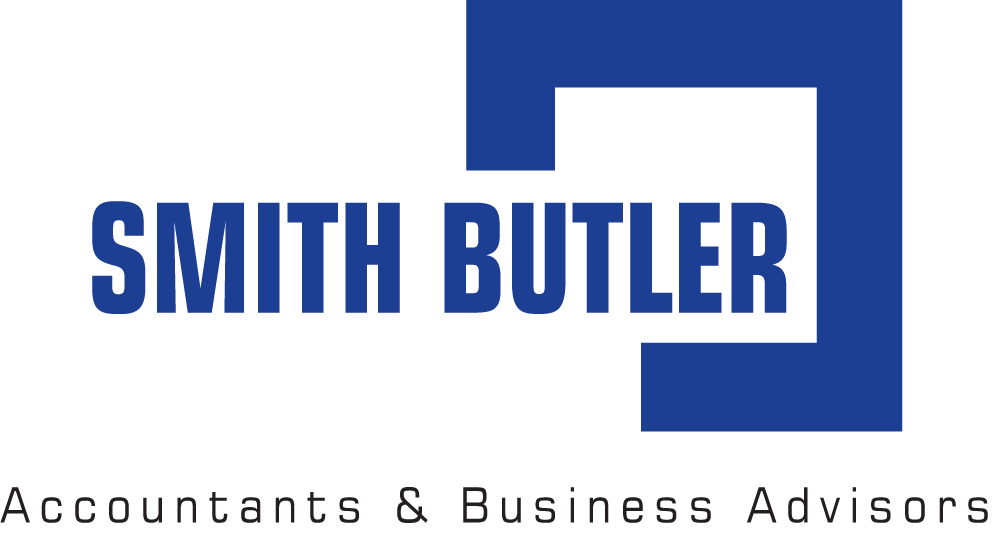Integrating your e-commerce platform with your accounting software will unlock a smoother operational workflow centralising your records.
No more fumbling about manually copying your profit, loss, inventory, etc, over to your accounting system – just click, drag, and submit!
So, how do you go about integrating your accounting and e-commerce systems? Read on to find out!
The benefits of e-commerce and accounting integration
First, let’s recap why exactly you’d want to integrate e-commerce platforms (Shopify, WooCommerce, BigCommerce, etc) with accounting software (Xero, Quickbooks, etc):
- Boosted efficiency: Integration automates data transfer between your e-commerce platform and accounting software, eliminating the need for manual data entry. You’ll save time and clamp down on manual errors.
- Precise financial reporting: With the automatic synchronisation of sales, payments, and expenses, your financial reports will always be up-to-date and accurate. You’ll have a clear picture of your business’s financial health.
- Streamlined tax compliance: By accurately recording sales, fees, and taxes, you can ensure compliance with HMRC regulations, avoid potential penalties, and prepare for tax season.
- Improved inventory management: Integration enables real-time updates of your inventory levels across your e-commerce platform and accounting software. This helps prevent overselling, minimises stockout risk, and supports inventory planning strategies.
Let’s discuss how exactly you link e-commerce platforms with accounting platforms.
Exploring e-commerce platforms and accounting integrations
Now, let’s explore how e-commerce platforms and accounting integrations work.
While the specific integrations may vary, most popular e-commerce platforms offer connectors or plugins that exchange data with leading accounting platforms.
Some of the most notable eCommerce platforms include:
- Shopify
- WooCommerce
- Magento
- BigCommerce
All of these options offer simple out-of-the-box integration with popular accounting software, such as:
- Xero
- QuickBooks Online
- Sage Business Cloud Accounting
- FreshBooks
Setting this up should be quite simple. For example, you can see how Xero and Shopify integrate here – you simply need to choose the Shopify integration app from the Xero store.
This will sometimes require an add-on payment to your paid subscription.
How it works in detail
Let’s walk through the general steps to set up this integration:
- Choose your platforms: First, identify the e-commerce platform and accounting software you’re currently using or planning to use. Ensure that the two platforms offer compatible integrations. Popular combinations include Shopify with Xero, WooCommerce with QuickBooks Online, and Magento with Sage Business Cloud Accounting.
- Install the integration app or plugin: Most integrations require installing an app or plugin that connects your e-commerce platform to your accounting software. Visit your accounting software’s app marketplace or plugin directory and search for the integration app specific to your e-commerce platform.
- Connect your accounts: Once you’ve installed the integration app or plugin, you must connect your e-commerce platform account with your accounting software account. This usually involves providing your login credentials for both platforms and granting permission for the integration app to access your data.
- Configure your settings: After connecting your accounts, the next step is to configure the integration settings. This may include specifying which data you want to sync (e.g., orders, customers, products, payments), setting up tax rates and codes, and mapping your chart of accounts.
- Test and verify: Before relying on the integration for your day-to-day operations, it’s essential to test and verify that the data is syncing correctly between your e-commerce platform and accounting software. Create a few test orders, payments, and refunds, and ensure that the data is accurately reflected in your accounting software.
A note on Stripe
We must also touch on Stripe, a widely used payment processing platform.
Stripe seamlessly integrates with various e-commerce platforms and accounting software to automatically reconcile transactions, fees, and payments.
Stripe has even partnered with Xero to create an all-in-one digital payment solution connected directly to your accounting software.
Summing up
Creating a well-integrated e-commerce and accounting system will simplify responsibilities like calculating tax returns, analysing your financial performance, and much more.
Need help to get your integration working properly?
At Smith Butler, our team of dedicated accountants and e-commerce specialists is here to guide you through and provide ongoing support as your business’s online presence scales.
Contact us today to discover how we can help you integrate your e-commerce platform with your accounting software, propelling your business to new heights.